Wow.
So the official Loopring on X posted a link that many will have clicked - that’s bad enough, but WTF is wrong with all you tit-heads who can’t even explain the ‘fix’ so anyone who isn’t a geek can do it???
You think crypto will ever be used by ‘normal people’?? Come the fk on! You’re all deluded!
Right, the important bit with the huge missing hurdles nobody is telling you:
- Open your Loopring app.
- Right hand side of your screen. Some planet type symbol to the right of ‘Receive, send and Transactions’ - that is the ‘Utility’ thing. Click that. (NOTE: at this stage the hackers only seem to have targeted L1 and so L2 may be safe? So you probably need to make sure you’re in your L1 wallet view before you do #2. Please someone else confirm this, as it’s pretty -ing important!)
- Big black box at the top that says DApp Browser. Click on that.
- In the search bar at the top type in “revoke.cash” and it should find it after a few seconds. Click that.
- This takes you through to another page with all info on, but whatever - just click top right again to get the menu and click on “Connect Wallet”.
- Pop-up says “Connect your wallet” - first on the list should be “Trust Wallet” - click that.
- As you’ve done it through the app (this doesn’t work on the web version because it won’t connect), this is where you want to be. It tells you your wallet health and total approvals etc but nobody cares. In the first box on the page it has an underlined link for ‘Approvals’ and next to it one for ‘Signatures’. These are what you need. Click on ‘Approvals’.
- Scroll down a bit and you’ll see at the bottom there is another box with ‘Asset, type, Approved Amount and Value at risk’. Cancel any of those you can.
- Next click the ‘Sigantures’ one, and have a look here. Cancel any sigs you don’t want, or all of them to be safe.
- Here’s the big crappy turd of a catch - You have to pay a network fee for cancelling these! Yes, really! WTF, eh?
- So if you have nothing in that wallet because you’re a poor, never use it, or have already been cleaned out by the scammers, you are royally fkd. This should have been pretty damned key info that we all need to know. So, what? Send ETH to your compromised account and hope you can cancel sigs before the hackers get it? Good -ing job *slow claps*.
- Do the same for L2, just to be safe - but I have no idea if signing L1 over to them will mean they can get into your L2 - again, someone please explain this part, if you can.
Right, so, if you had funds you’re all good. If you didn’t, you’ll still be worried with nothing you can do about it.
How about the ‘experts’ explain this part and what we should be doing???
Disclaimer: I clicked it. After missing every Red Packet ever created, I thought I’d get in early with the ‘official Loopring’ Tweet/X. First crypto link I’ve ever clicked on. FFS. Luckily I have nothing on L1, so tough titty to the scammers.
Please also note that everyone else will be trying to scam you on this, so don’t give out addresses and key phrases and assume anyone messaging you is a scammer. Keep yourself safe and tell them all to go shove their head up a dead badger’s ass. Good luck.

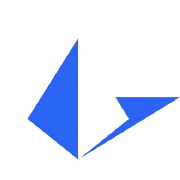
What was the name of the permission for approvals and signatures from this scam?