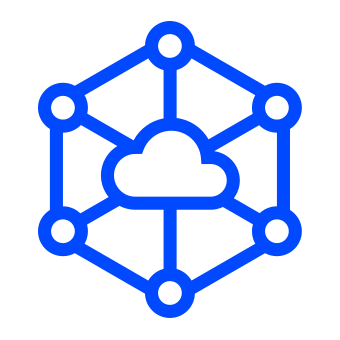So I tried to use rclone today and got the error,
…didn’t find backend called “storj”
I had just today updated to Fedora 39, so I assumed that was it, but…
I logged in to the web dashboard at ap1.storj.io and something seemed broken. My project and top level bucket showed up, but nothing inside that bucket even though the GUI showed thousands of items in it and hundreds of GBs in use.
Any thoughts from anybody? Did I break the Internet? Or just my Storj project? Or is this something on their end?
So for those of you who got updated to rclone 1.64.2, choose the ‘Amazon S3 Compliant…’ option, the Storj.
You’ll need to create S3 credentials first. I did on the Dashboard.
Works like a charm.
So it is an rclone permissions thing. Fedora 39 comes with rclone 1.64.2, and storj is not listed in the Storage list. It’s bundled with “Amazon S3 Compliant Storage Providers…”, and that has a different configuration than what I’ve used before.
Buckets are still on the dashboard. That was my stupid mistake of using the wrong passcode. So all is well! Well, sort of. I just have to figure out how to reestablish an rclone connection.
Please note that our rclone configuration and setup guide in our Storj documentation already mentions that you would need to select Amazon S3 Compliant Storage Providers as Storage backend option. See step by step instructions here.
Thank you!